Videos from the Web as Presentation.
Show your presentation by collecting the videos from the internet. It is quite interesting and catchy to present a presentation with a video or a lot of videos as much as you want. Relate to any video with the topic you are presenting.
How does it work?
AuthorSTREAM Desktop is a Microsoft PowerPoint add-in, which help the presenter to search the videos with the bing search result. You can install it as “ribbon” over the Powerpoint, which gives a search box option on the Sidebar, enabling us to search for different videos around the web and without opening browser, it can be easily inserted over the slide from the display sidebar option.
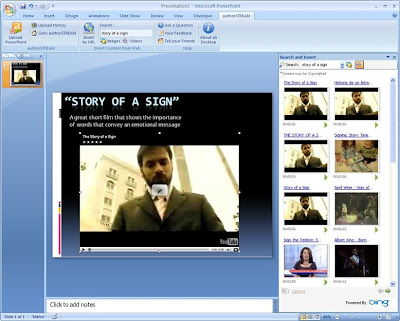
Can i insert videos with urls?
Ya! of course, you may provide the url of the video for direct view of the videos from the presentation slide. And after you have created the presentation you can make it online by uploading over authorSTREAM, and can share it with other web users using its multiple sharing features and options.
Know what other said about it?
Pcworld
authorSTREAM, a PowerPoint presentation-sharing tool, announced a new feature in its offerings. The service that enables creation of a community around presentations and share them via networks across the Web has tapped into one of the more recent YouTube offerings and made sharing much more wider. The direct-to YouTube porting feature will now allow a user to send their authorSTREAM presentations directly to their YouTube accounts, thus expanding the reach, usability of content created on authorSTREAM.
