
There are lots of Anti-Virus available for free over internet but the company like Microsoft can create such Free Anti-Virus is quite strange? This can be said that more effective protection will be given by this anti-virus software by Microsoft.








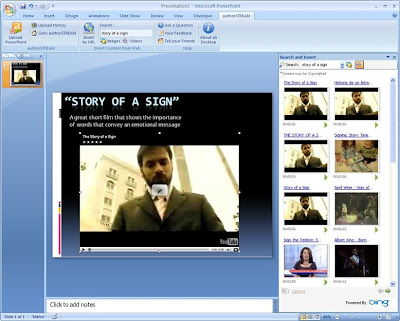
authorSTREAM, a PowerPoint presentation-sharing tool, announced a new feature in its offerings. The service that enables creation of a community around presentations and share them via networks across the Web has tapped into one of the more recent YouTube offerings and made sharing much more wider. The direct-to YouTube porting feature will now allow a user to send their authorSTREAM presentations directly to their YouTube accounts, thus expanding the reach, usability of content created on authorSTREAM.

Just put Hotmail.exe into your startup folder. The icon will change to a dude with a red letter if you have unread e-mails. A single click onto the icon opens your Windows Live Hotmail inbox.
