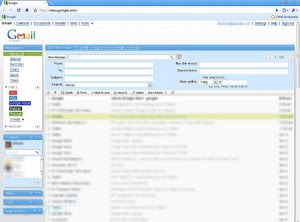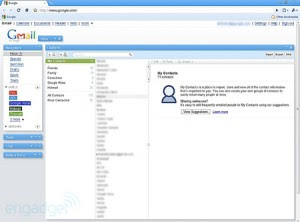Gmail is a well known and of of the best and well known product of Google. As, it is the product of google then it should contain something special than other email service providers like ymail, aol mail and many other mail...
So, here is the thing which we found more interesting!
While registering or creating your email over the Gmail and naming it as yourname@gmail.com, then you are getting another secret email address which is quite personal. The new id will be such as yourname@googlemail.com (can be called as an invisible email ID)
The use of two email id benefits in the less reaching your inbox. And keep your inbox clean.
How will i use the two email to reduce spam?It you are having the email such as yourname@gmail.com and yourname@googlemail.com, you put your @gmail.com email id on your visiting card and make it public over your blog and can even give it to your friends. And in the case of your @googlemail.com email id, you can give it to your some selected friends or someone important and filter it to some special folder so you will never miss important email from close your friends or relatives and get rid of spam mails.